Types of proxy servers: the best options for your tasks
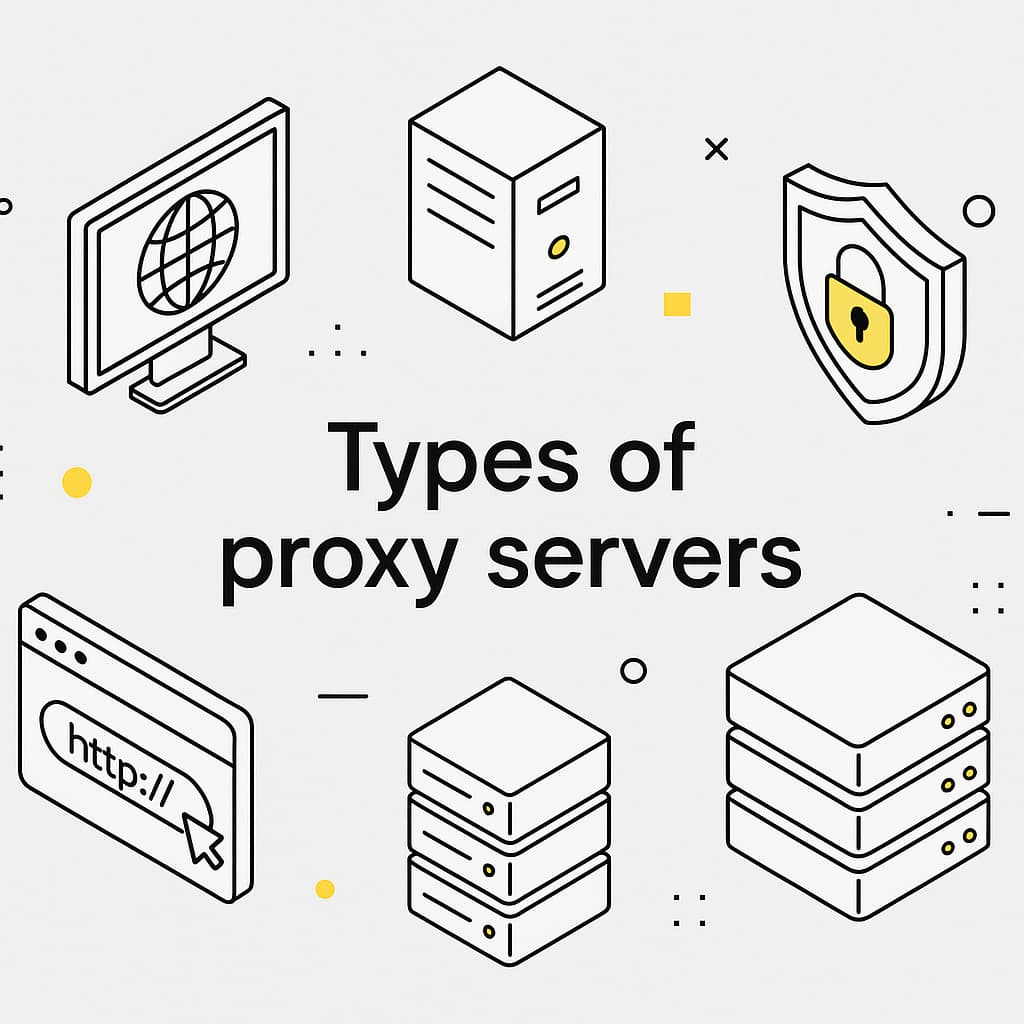
Proxy servers are more than just a tool to hide your IP address—they’re a powerful solution for SEO specialists, marketers, and developers. They enable tasks like data scraping, managing social media accounts, or bypassing geo-restrictions. But what types of proxies exist, and how do you choose the right one? In this article, we’ll explore the different types of proxy servers, their features, and provide actionable advice to help you select a reliable solution for your goals—whether it’s monitoring search engine results or analyzing marketplace prices.
How proxies are classified by anonymity
When you’re trying to stay under the radar or keep your data safe, anonymity is everything. Here’s a quick look at proxies based on how well they hide you.
Transparent proxies
Think of these as the “no secrets” proxies. They don’t hide your IP and openly tell websites you’re using a proxy. You’ll see them in places like offices or schools to keep internet traffic in check.
- Pros: Fast, easy to set up, and bandwidth-efficient due to caching.
- Cons: No anonymity, unsuitable for scraping or bypassing restrictions.
- Recommended for: Office Wi-Fi or filtering content on public networks.
Anonymous proxies
These proxies cover up your IP, but a website might still detect proxy usage that you’re using a proxy. They’re a solid, wallet-friendly choice for simpler tasks.
- Pros: Affordable, provides basic identity protection.
- Cons: Risk of detection by advanced anti-bot systems.
- Recommended for: Watching geo-blocked videos or handling light tasks.
Distorting proxies
Distorting proxies go a step further by hiding your IP and tweaking some techy stuff (headers) to make it harder for sites to spot you. They’re a nice middle option.
- Pros: Good anonymity at a reasonable price.
- Cons: Can be detected by sites with strong protections.
- Recommended for: Getting past geo-locks or scraping websites that aren’t too tricky.
Elite Proxies
Elite proxies are the VIPs of the proxy world. They hide your IP and make you look like a regular internet user, no questions asked. Pros love these.
- Pros: Maximum ban protection, ideal for complex tasks.
- Cons: More expensive than other options.
- Recommended for: Scraping marketplaces, tracking SEO, or managing accounts.
Types of proxies by protocol
HTTP proxies
HTTP proxies handle web traffic only, intercepting requests to websites. They’re a simple and fast option among the different types of proxies.
- Pros: Easy setup, high speed for web tasks.
- Cons: Limited to web traffic, weak security, no support for video or gaming.
- Use Cases: Browsing websites, scraping pages with minimal protection.
HTTPS proxies
HTTPS proxies add SSL/TLS encryption, making them more secure than HTTP proxies.
- Pros: Data protection, compatibility with web applications.
- Cons: Slightly slower, limited to web traffic.
- Use Cases: Scraping websites, handling sensitive data.
SOCKS proxies (SOCKS4/SOCKS5)
SOCKS proxies are versatile, supporting any traffic type—from web pages to streaming video. SOCKS5 includes authentication for added security.
- Pros: Supports all protocols, high anonymity.
- Cons: More complex setup, potentially slower speeds.
- Use Cases: Anti-detect browsers (Multilogin, Octo Browser), traffic arbitrage.
Proxies by IP type
The kind of IP a proxy uses affects how reliable it is and whether it’ll get you banned. Let’s check out the main types.
Rotating proxies
These proxies swap IPs on a schedule—like every 5 or 30 minutes. Big providers have massive IP pools for heavy-duty tasks.
- Why they’re great: Hard to ban, awesome for big scraping jobs.
- Why they’re not: Not ideal if you need the same IP for a while.
- Use cases: Tracking prices, scraping search results, or monitoring competitors.
Residential proxies
Residential proxies use IPs tied to real people’s internet connections, so they look totally legit.
- Why they’re great: Super trustworthy, great for targeting specific locations (like cities or countries), and tough to block.
- Why they’re not: More expensive and slower than some alternatives.
- Use cases: Scraping sites like Amazon or checking ads.
ISP proxies
Also called static proxies, these use steady IPs from internet providers, making them reliable for long-term tasks.
- Why they’re great: Fast, dependable, and trusted.
- Why they’re not: Less flexible since the IPs don’t change.
- Use cases: Managing accounts, analytics, or ongoing sessions.
Mobile Proxies
Mobile proxies use IPs from mobile carriers, which are rarely flagged since they seem so real.
- Why they’re great: Amazing privacy with almost no ban risk.
- Why they’re not: Pricey and fewer IPs to choose from.
- Use cases: Running social media accounts or arbitrage.
Datacenter proxies
These proxies use IPs from data centers. They’re fast and cheap but easier to spot and block.
- Why they’re great: Lightning-fast and budget-friendly.
- Why they’re not: Often get banned because they’re tied to data centers.
- Use cases: Load testing or scraping sites with weak protections.
Proxies by accessibility
Accessibility determines who can use the proxy and how secure it is.
Public proxies
Public proxies are free and accessible to everyone, but that’s their biggest drawback.
- Pros: Free, easy to access.
- Cons: Slow speeds, high ban risk, vulnerable to data interception.
- Use Cases: Only for test tasks.
- Tip: Avoid public proxies for scraping or account management. Opt for private proxies with authentication to secure your data.
Private proxies
Private proxies require login/password or IP authentication, ensuring reliability and security.
- Pros: High security, stable speeds, low ban risk.
- Cons: Paid access, requires configuration.
- Use Cases: Any professional task, from scraping to analytics.
Which proxy types are best for your tasks?
Picking the right proxy comes down to what you’re trying to do.
Here’s a cheat sheet:
- SEO & Search Result Scraping: Grab residential rotating proxies with location targeting (city or country) and switch IPs every 5–10 minutes to avoid captchas.
- Social Media Accounts: Mobile proxies are your best bet for platforms like Instagram or TikTok—they’re rarely questioned.
- Marketplace Tracking: Residential proxies with regional targeting to blend in as a local user.
- Account Management & Analytics: ISP proxies for steady, long-term connections.
- Load Testing: Datacenter proxies for fast tasks with low ban risks.
- Arbitrage & Accounts: Elite or mobile proxies with SOCKS5 and tools like AdsPower.
Not sure where to start? MangoProxy has you covered with residential, ISP, and datacenter proxies, offering flexible IP switching, a huge pool of top-notch IPs, and prices that won’t break the bank. Ready to get going? Hit up MangoProxy to find the right proxy for your project.
Tips to get your proxies running smoothly
Here’s how to make your proxies work like a charm while keeping them secure:
- Lock It Down: Use a login/password or IP-whitelist for private proxies. Check settings in tools like Octoparse or Multilogin.
- Beat Anti-Bot Systems: Go for residential or mobile proxies on tough sites (like Amazon). Set IP rotation (say, every 10 minutes) and target specific locations.
- Keep an Eye on Performance: Look for 99.9%+ uptime and test speeds with the provider’s API. Try small tests with Python (requests) or curl before going big.
- Stay Safe: Skip public proxies—they’re a gamble. Use HTTPS or SOCKS5 for encryption and store passwords in a secure manager.
- Example: For scraping marketplaces, use residential proxies with 5-minute IP switches and location targeting to act like a local user and dodge captchas.
Quick look: pros and cons
|
Proxy Type |
Pros |
Cons |
Best For |
|---|---|---|---|
|
Transparent |
Fast, easy |
No privacy |
Office networks, caching |
|
Anonymous |
Cheap, some privacy |
Can get caught |
Browsing, geo-bypassing |
|
Distorting |
Good privacy, fair price |
Tough sites spot it |
Scraping, geo-bypassing |
|
Elite |
Super private, ban-proof |
Costs more |
Scraping, accounts |
|
HTTP/HTTPS |
Simple, quick for web |
Web-only |
Website scraping |
|
SOCKS5 |
Works for everything, private |
Setup’s a hassle |
Anti-detect tools, arbitrage |
|
Rotating |
Hard to ban, great for big jobs |
Not for stable IPs |
Mass scraping, monitoring |
|
Residential |
Super trusted, location targeting |
Pricey, slower |
Marketplace scraping, SEO |
|
ISP |
Steady, reliable |
Less flexible |
Accounts, analytics |
|
Mobile |
Top privacy, low ban risk |
Expensive |
Social media, arbitrage |
|
Datacenter |
Fast, cheap |
Often blocked |
Load testing |
|
Public |
Free |
Slow, risky |
Testing only |
|
Private |
Secure, dependable |
Costs money |
Serious projects |

Frequently asked questions
Here we answered the most frequently asked questions.
Which proxies hide you the best?
Elite and residential proxies are the champs at keeping your IP and proxy use hidden—great for scraping or dodging anti-bot systems.
What’s the safest option?
Private residential or mobile proxies with a login or IP-whitelist are the safest. They use real provider IPs, cutting down on bans and leaks.
What’s good for newbies?
HTTPS or private datacenter proxies are beginner-friendly. They’re affordable, easy to use, and work for simple stuff like browsing or light scraping.
Final thoughts
Getting the lowdown on proxy servers helps you pick the right one for your goals—whether you’re scraping marketplaces or juggling accounts. MangoProxy offers residential, ISP, and datacenter proxies with flexible IP switching, spot-on location targeting, and solid performance to keep bans at bay. Ready to up your game? Check out MangoProxy’s options and start testing to find your perfect proxy match.

Leave Comment